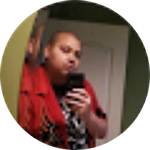PSD to Bootstarap Conversion Services
Starting at Only $99
We work from scratch. Just give us your PSD design with any format and we will make your imagination alive with our professional skill. We make a PSD to Bootstrap responsive HTML/CSS with cross-browser compatibility and Device friendly.


WE OFFER
PSD to HTML/CSS Conversion
Bootstrap Conversion
We ensure that the pages we design in bootstrap 5.0 are fully functional, user-friendly, and boost user experience to increase conversion, revenue and sales.
Mobile-Friendly & Responsive
Bootstrap makes mobile-first development even easier as you don’t need to go altering your markup with every new screen width that you are designing for.
Load-Speed Optimization
Our code is clean, lightweight, loved by search engines and load it fast on all web browser. This is a surefire way to get higher rankings.
WE ARE THE BEST
Why Choose PSD to Bootstrap Conversion Services?
W3C Valid HTML5/CSS Markup
Our well-versed team of experts ensures that Bootstrap HTML5.3 and CSS markup is validated through W3C to provide you with an impeccable and error-free HTML5.3 website.
High-Quality & SEO Friendly Markup
Our professionals employ a mobile responsive and the newest SEO best practices while converting your PSD to Bootstrap HTML, resulting in bringing more traffic to your site.
Compatible with All Devices and Browsers
Our experts craft your Bootstrap HTML5 website in a way that it becomes perfectly compatible with all devices (Desktop, Mobile, Tablet) and browsers.
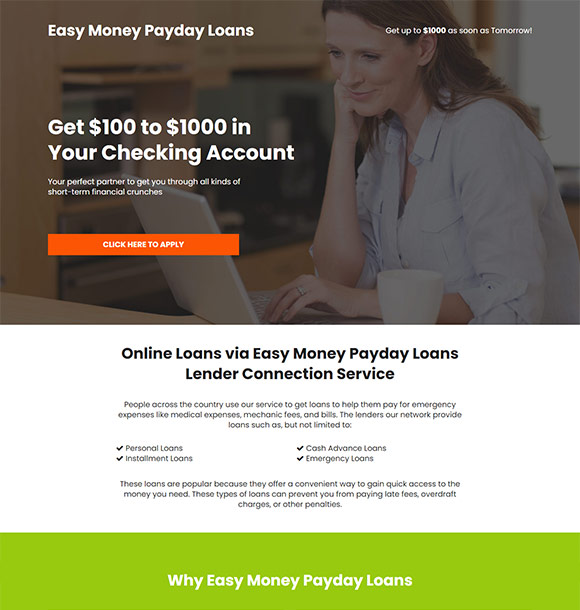
Friendly Support
Why Buylandingpagedesign.com for PSD to Bootstrap HTML?
Are you looking for a reliable and experienced company to create a custom banner design for your upcoming project. We are here to help.
Usability
Our goal is to meet your expectations and needs, as quickly and dependably as possible.
Functionality
We pay attention to strengthen the functionality of your website on multiple browsers and devices to enhance the user experience.
Performance
Since the performance of your website directly affects your customer engagement, which is why we gauge the website thoroughly and enhance the performance accordingly be it UI, loading speed, or other things.
PSD to Bootstrap Conversion FAQ.
There are several benefits to using PSD to Bootstrap conversion:
1. Responsive design: Bootstrap is built with responsiveness in mind, allowing your website to adapt and display properly on different devices and screen sizes. PSD to Bootstrap conversion ensures that your design becomes responsive without the need for extensive coding.
2. Efficiency: Bootstrap provides a library of pre-designed components, such as navigation bars, buttons, forms, and grids. By converting your PSD to Bootstrap, you can take advantage of these ready-to-use components, saving time and effort in development.
3. Consistency: Bootstrap follows consistent design patterns and guidelines, resulting in a cohesive and visually appealing website. Converting your PSD design to Bootstrap ensures consistency in the overall look and feel of your website.
4. Cross-browser compatibility: Bootstrap is designed to work well across different browsers, ensuring that your website looks and functions consistently for users regardless of their browser preference.
The process of PSD to Bootstrap conversion typically involves the following steps:
PSD analysis: The PSD design files are reviewed to understand the layout, structure, and specific design elements.
Slicing: The PSD files are sliced into individual components such as header, footer, navigation, content sections, etc.
HTML/CSS coding: The sliced components are then converted into HTML markup and styled using CSS. Bootstrap classes and styles are applied to ensure responsiveness and adherence to the Bootstrap framework.
Integration: The coded HTML and CSS files are integrated with the Bootstrap framework, utilizing Bootstrap's grid system and pre-built components to create a responsive layout.
Testing and refinements: The converted Bootstrap-based web page is thoroughly tested across different devices, browsers, and screen sizes to ensure proper functionality and responsiveness. Any necessary refinements or adjustments are made during this stage.
Delivery: The final HTML, CSS, and associated assets are delivered, ready for deployment to your web server or integration into your project.
When selecting a PSD to Bootstrap conversion service, consider the following factors:
Expertise in Bootstrap: Ensure that the service provider has experience and expertise in working with the Bootstrap framework. Look for their portfolio or examples of previous work using Bootstrap.
Responsive design implementation: Check if the service provider can handle responsive design effectively using Bootstrap. Responsive design is a key feature, so make sure they can deliver a responsive and mobile-friendly website.
Customization options: Discuss your requirements for customization and specific design elements. Confirm that the service provider can implement your design accurately while incorporating Bootstrap's framework.
Turnaround time: Discuss the expected turnaround time and ensure it aligns with your project's timeline and deadlines.
Pricing: Compare pricing structures among different service providers. Some may charge based on the complexity of the design or the number of pages. Request a detailed quote and clarify any potential additional costs.
Support and communication: Ensure the service provider offers clear communication channels and provides support during and after the conversion process.