How to set up a call to action landing page?
The main motive of a landing page is to convert visitors into leads. Your potential prospects must click on your landing page Call To Action button or fill up the form provided to convert them into leads.
Image source: weight loss landing page
You landing page needs to deliver clear message on what you are providing in a visually appealing way to convert your prospects into leads.
Call to action landing pages have proved to be very effective for boosting conversion. A landing page with strong call to action button reduces bounce rates.

Image source: Personal injury landing page
Call to action buttons are of different shape, size, color and style. Your call to action buttons must stand out from the other elements on the page because that is what you want your visitors to do. You always need to split test with your call to action buttons to see which one converts well with your real world audience.
How I can set up my call to action landing page?
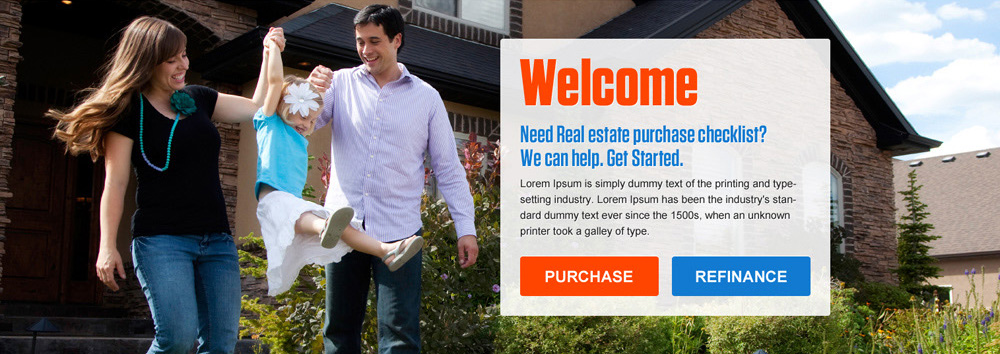
Image source: Real estate landing page
You can set up your call to action (CTA) landing page in many different ways, below are few of them:
External URL: You can place URL of any external website on your call to action button and redirect your visitors to that website within the same tab or new tab.
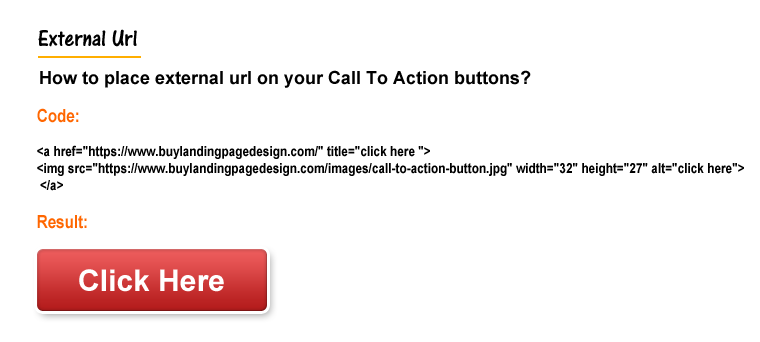
Internal Page URL: You can place link of your internal page on your call to action buttons and send your visitor’s to the next page where you want them to perform any action. eg: fill out a form etc.
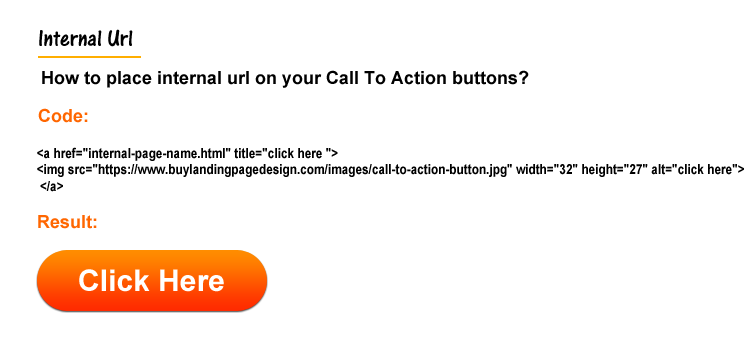
Mail To: You can also implement mailto: function on your call to action button to allow visitor’s to send you an email by clicking on the CTA button.
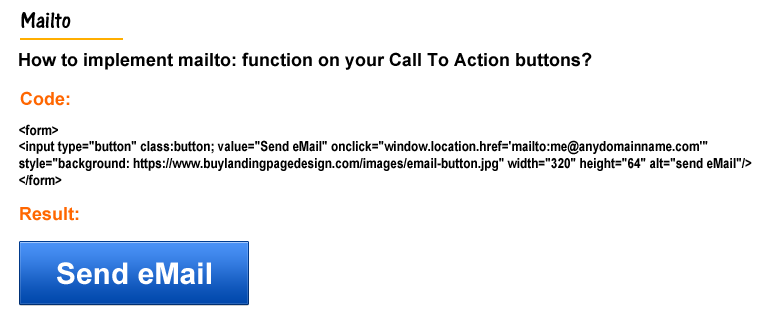
Click to Call: It is also know as click to call button. When you click on the button it automatically dials the phone number provided without having to type it yourself.
This feature is widely used by the businesses whose main goal is to capture phone call leads. Phone calls are rising day by day as mobile usage is increasing. Prospects calling a business have a higher chances of converting into leads.
You are not limited to only sending emails or making phone calls, you can implement some other functions on your Call To Action (CTA) button as well.
Below are the few functions which you can add to your Call To Action (CTA) buttons depending upon your business requirements.
- tel: – place a phone call
- mailto: – open an email app
- callto: open Skype to make call
- sms: – send a text message
- fax: – send a fax
Here are some examples of strong call to action landing pages:
Cell phone spy software selling CTA landing page

Security device selling landing page with strong call to action buttons
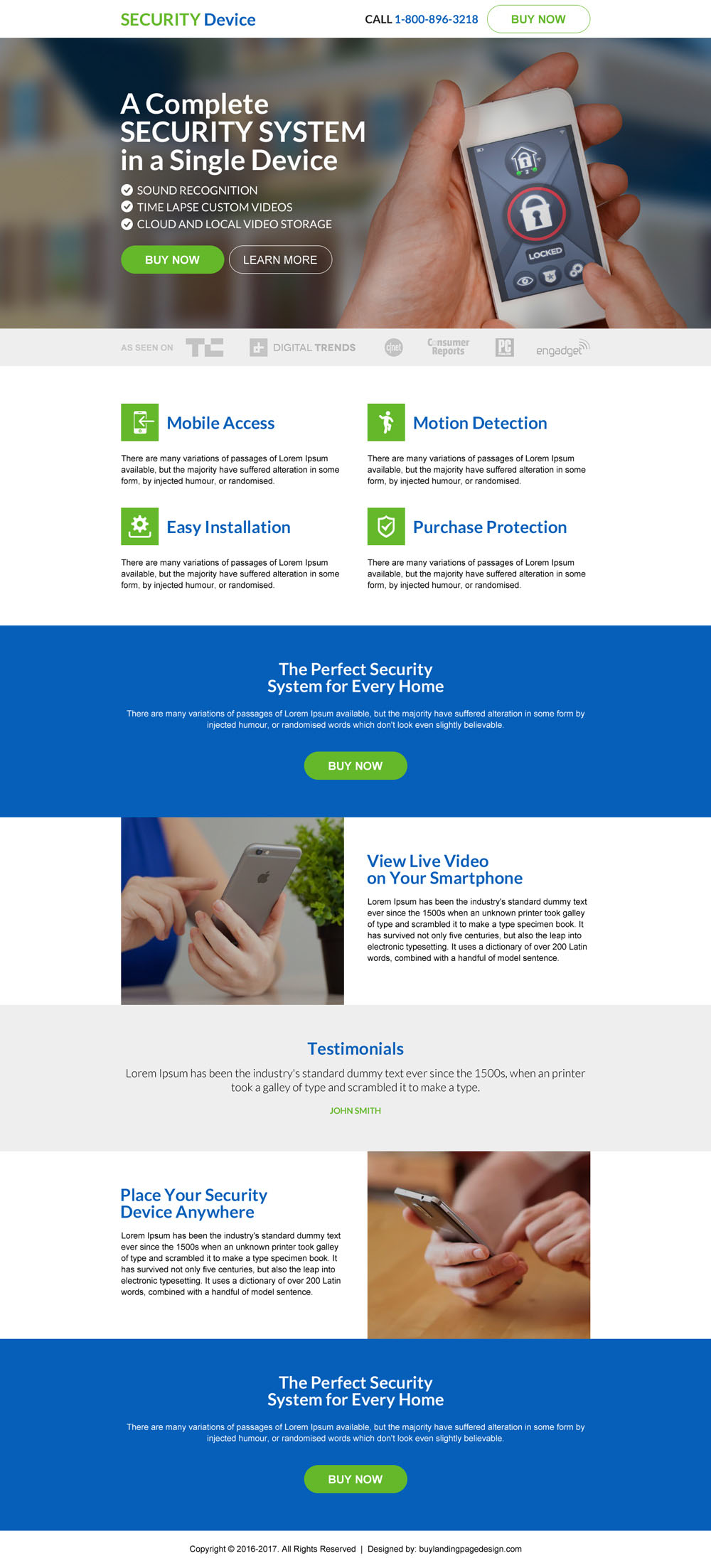
Weight gain supplement selling mini landing page
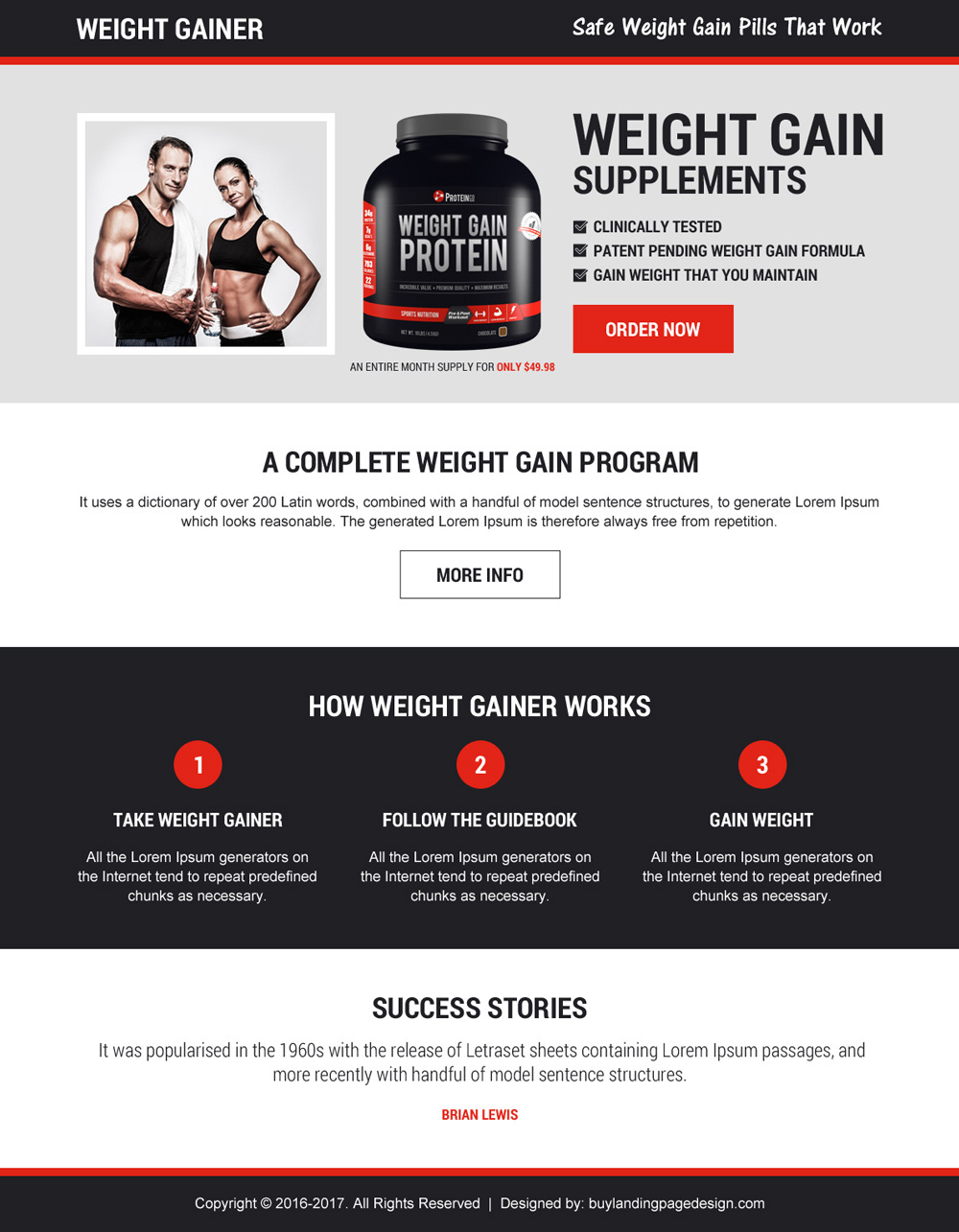
Credit report and credit score CTA landing page
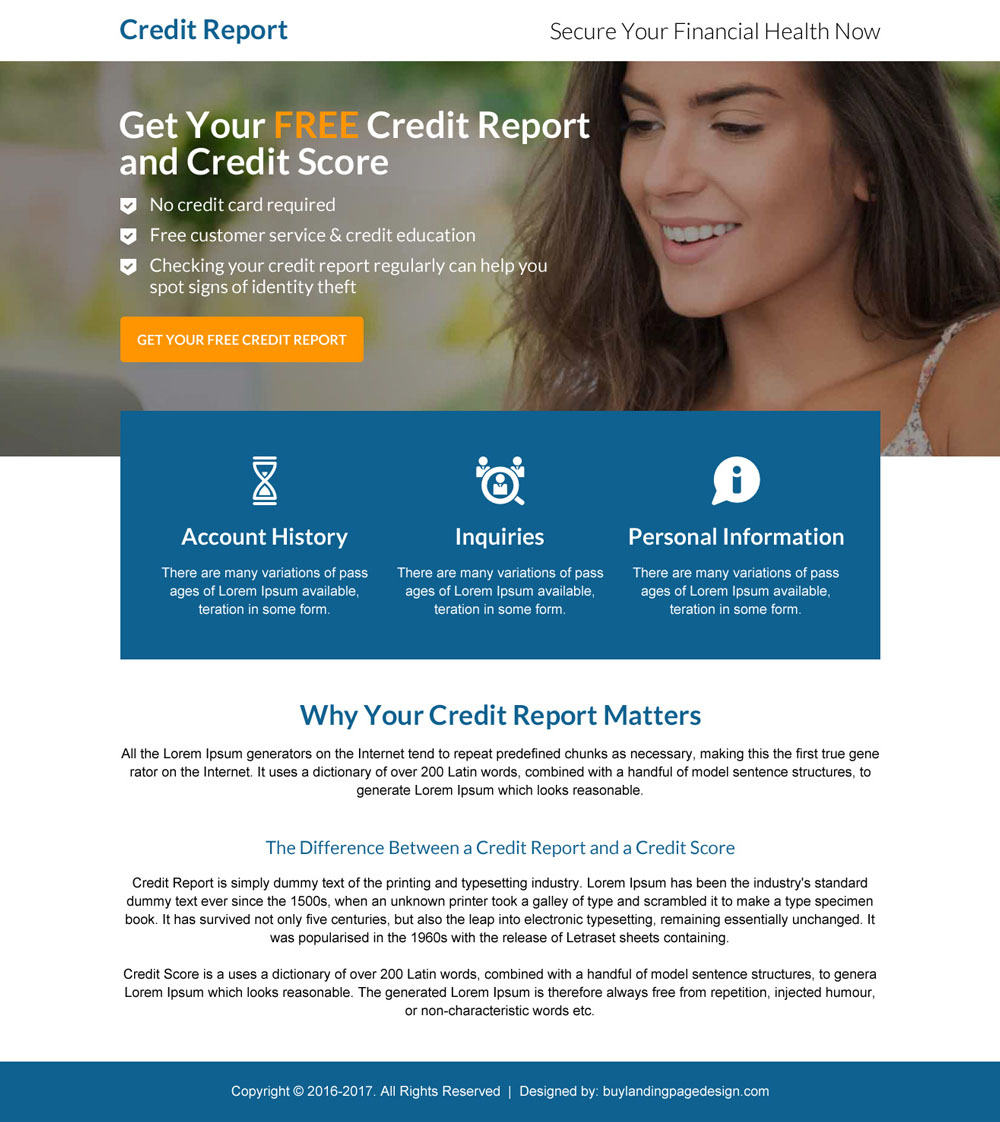
Credit repair pay per click sign up capturing landing page
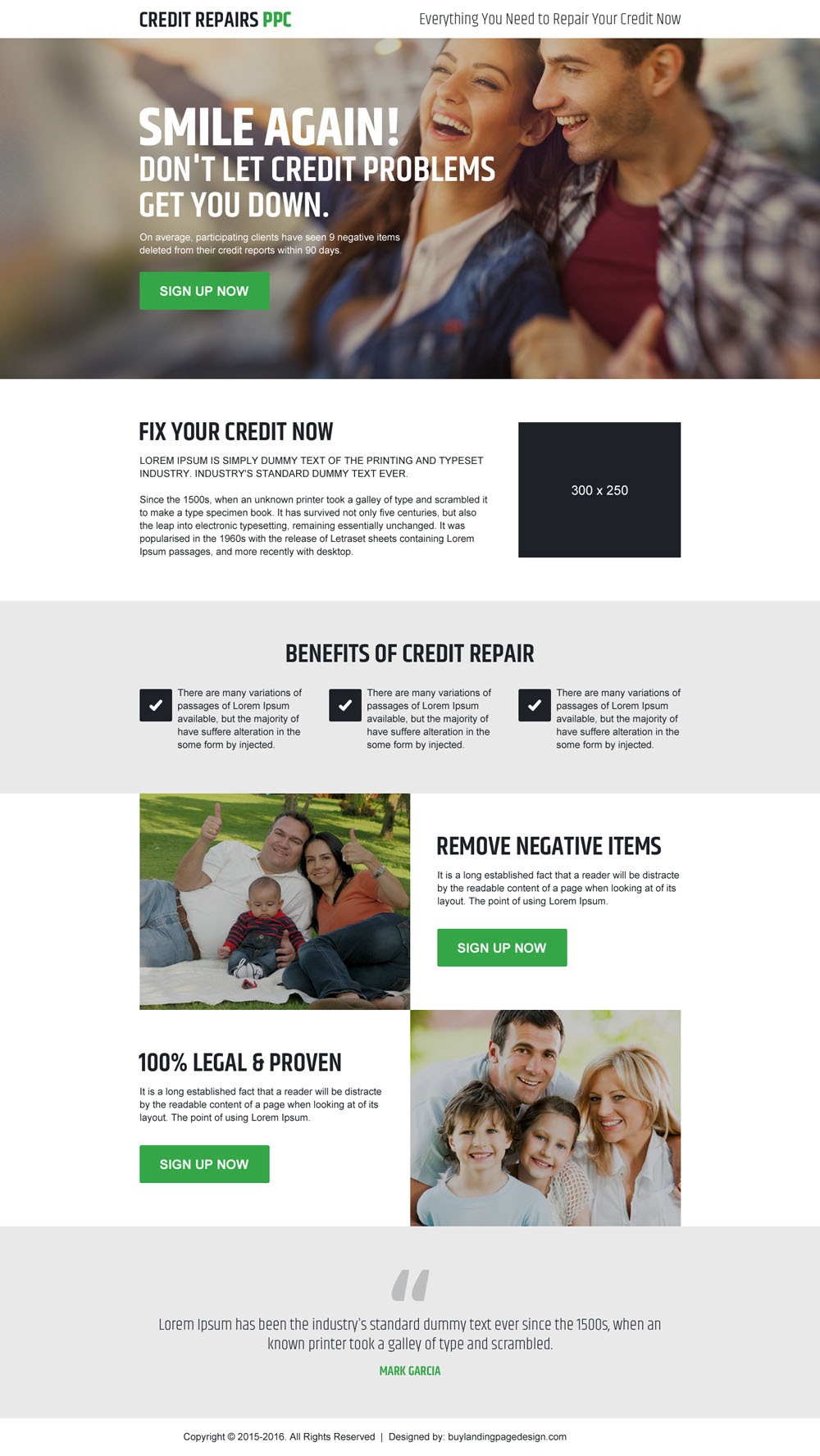
Home insurance mini free quote lead gen landing page
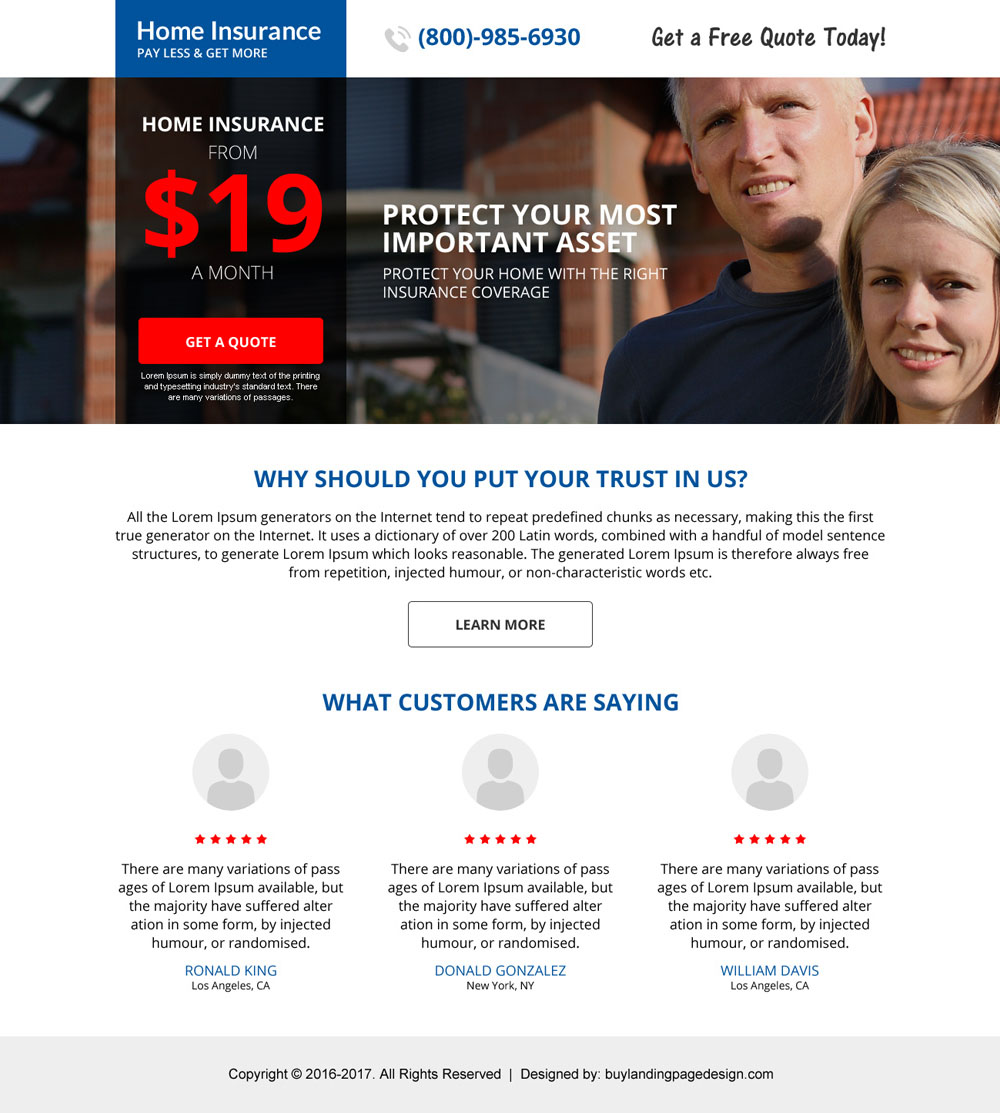
Modern auto finance strong call to action landing page

Weight loss product selling clean landing page

Mobile security apps downloading landing page
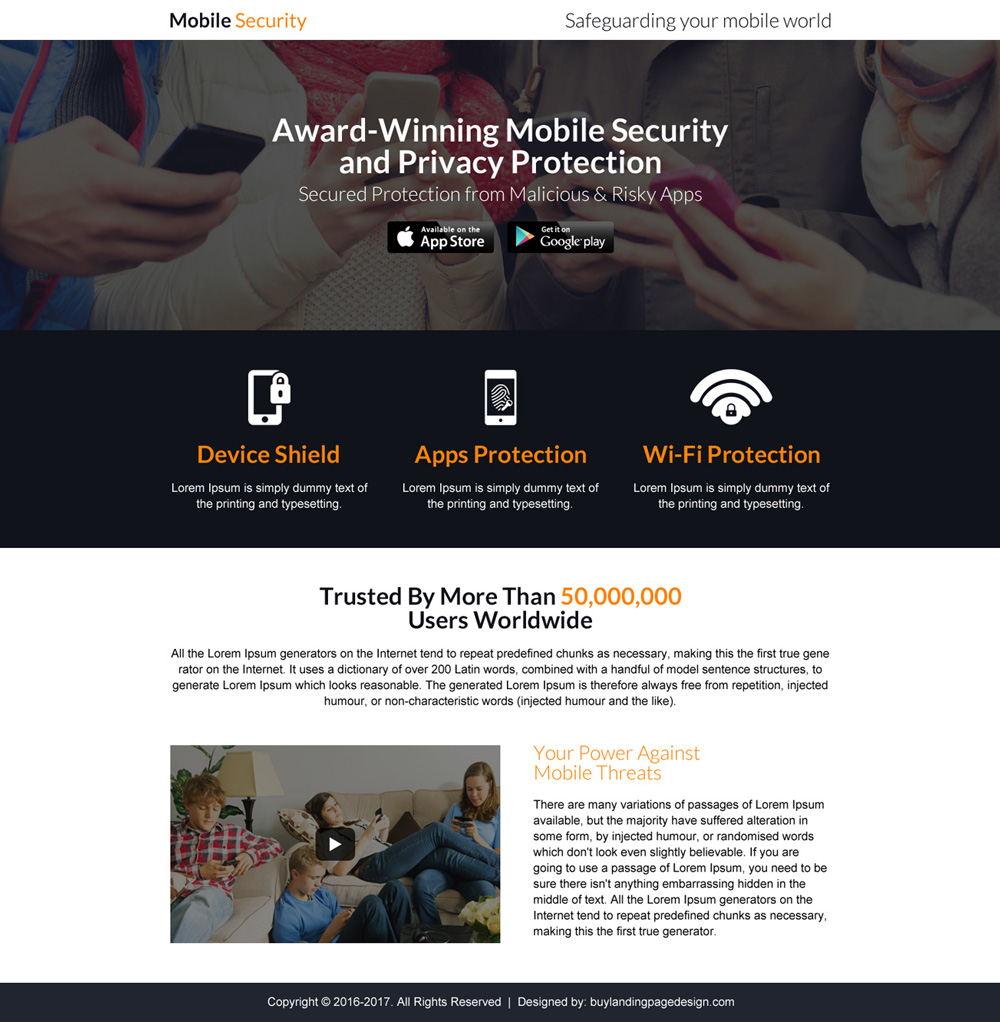
Mountain bikes clean and modern landing page
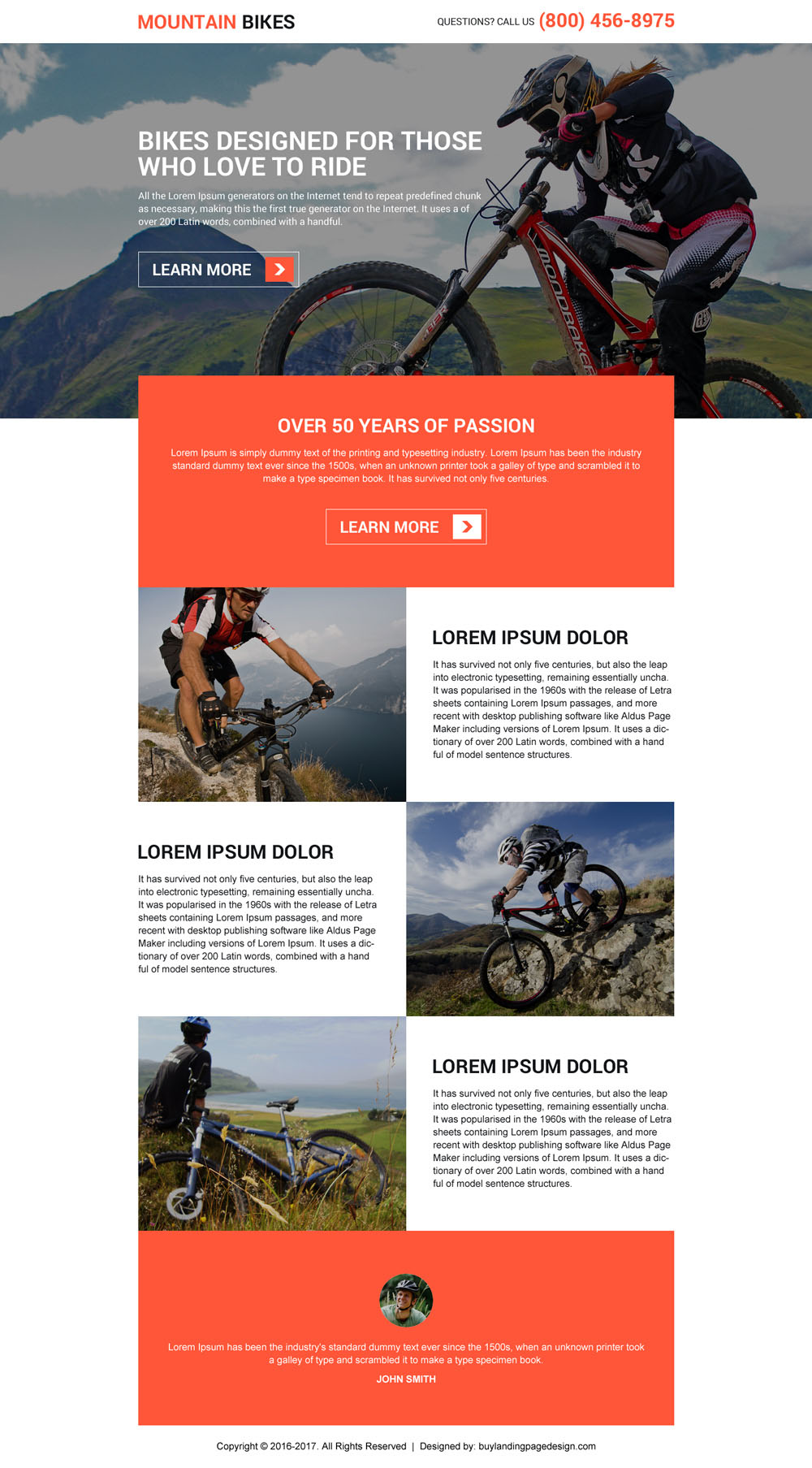
Gym center clean landing page with strong call to action button
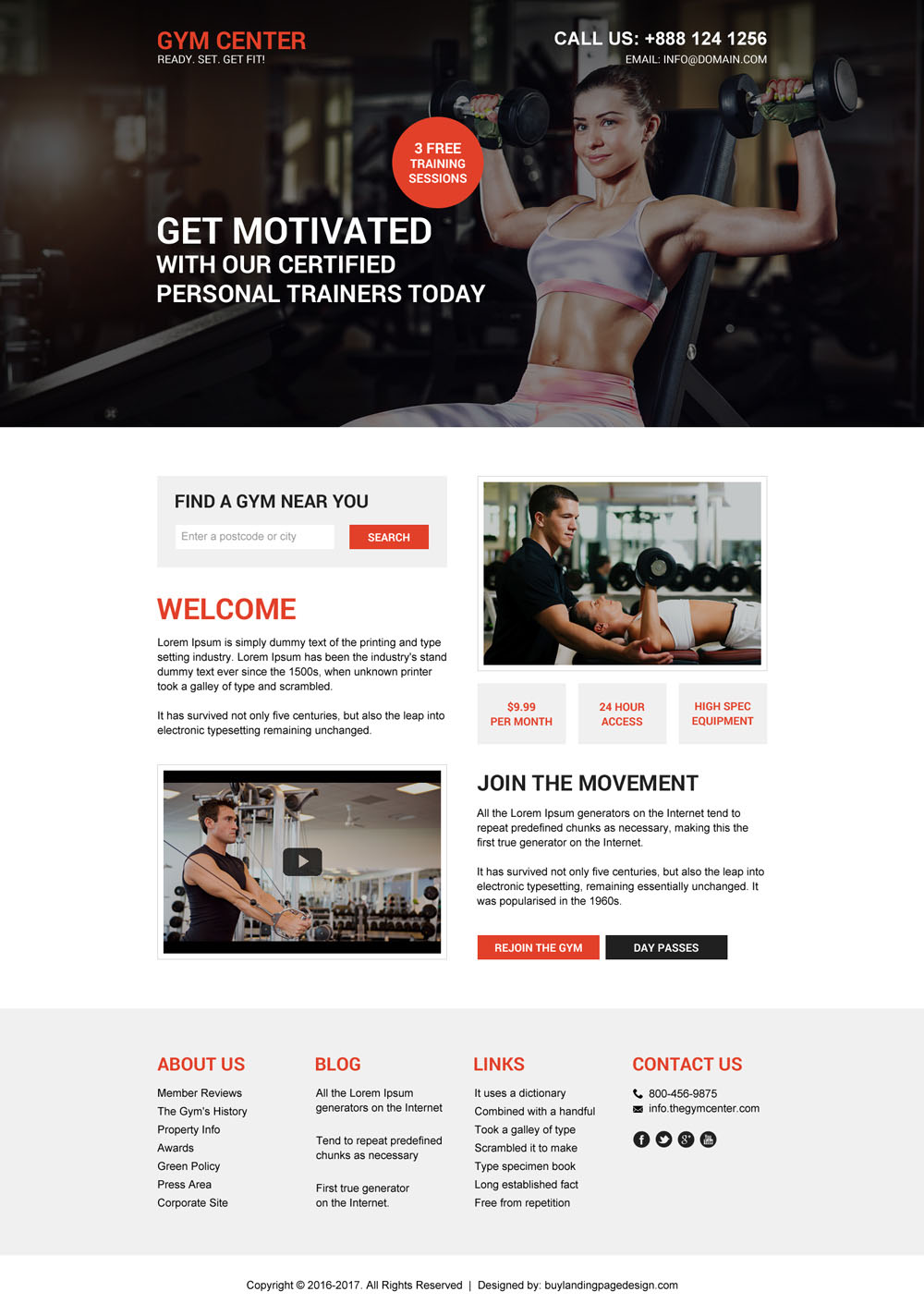
Modern payday loan cash advance call to action landing page
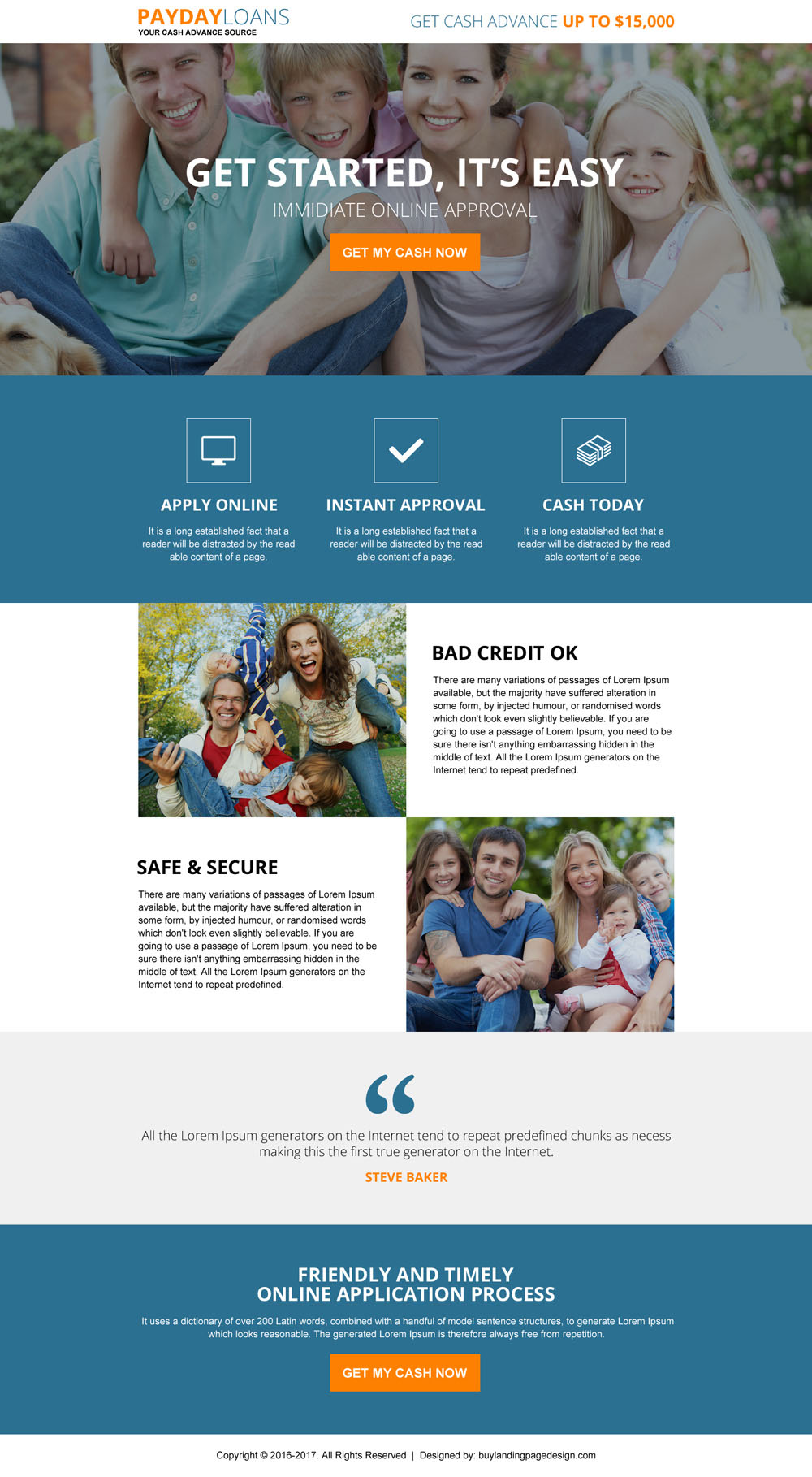
Payday loan online application lead gen modern landing page
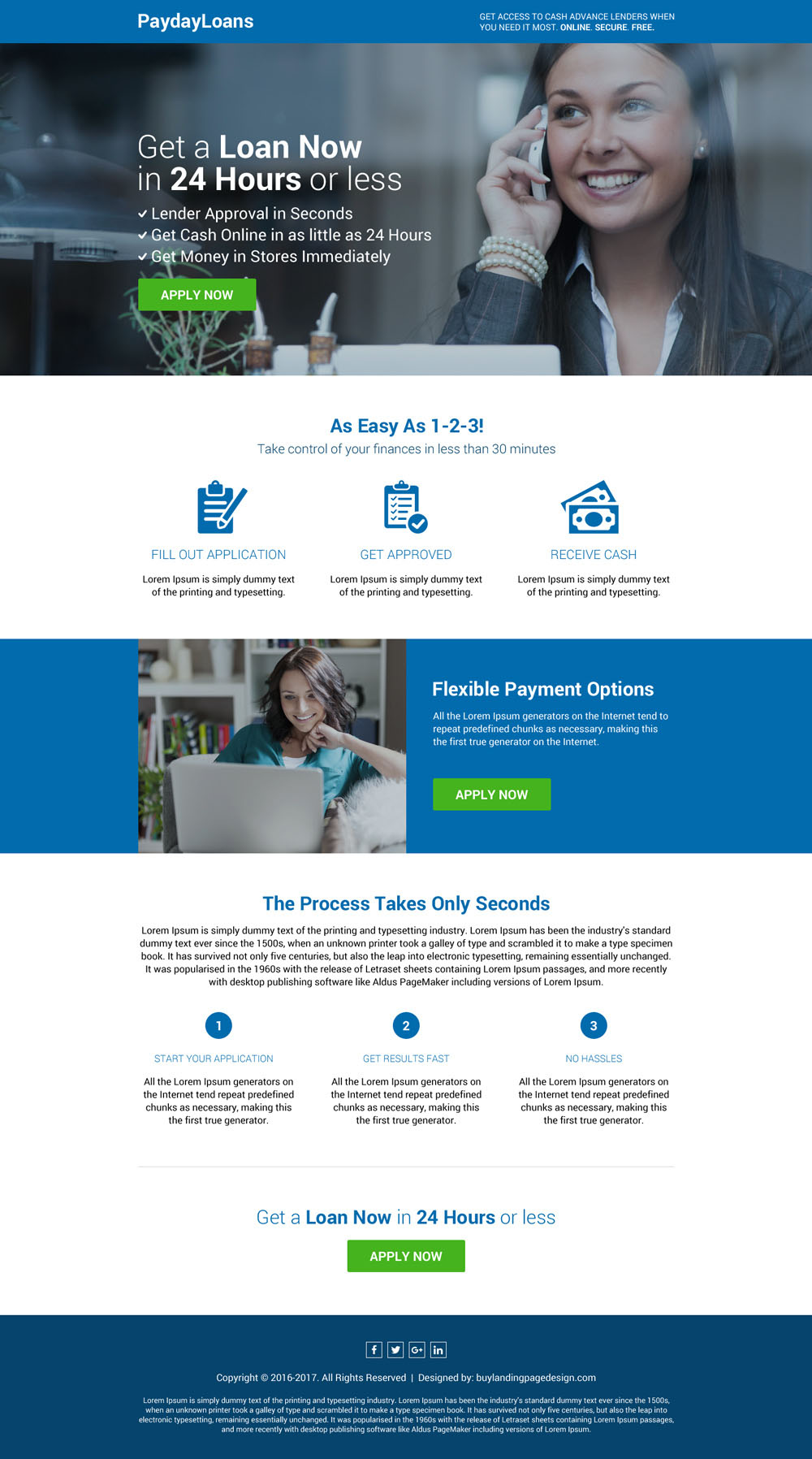
Modern e-book selling landing page with strong call to action button

In addition, we have a huge collection of call to action landing pages which you can use to capture potential leads online.
Subscribe to our design packages and get a landing page of your choice, hosting space, customization service as well as many other services at a very minimal price.



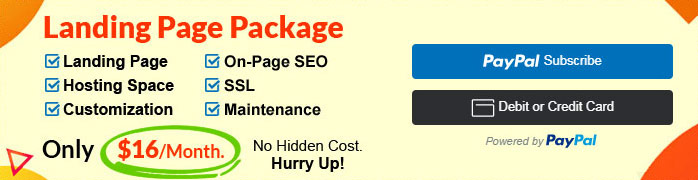
8 thoughts on “How to set up a call to action landing page?”